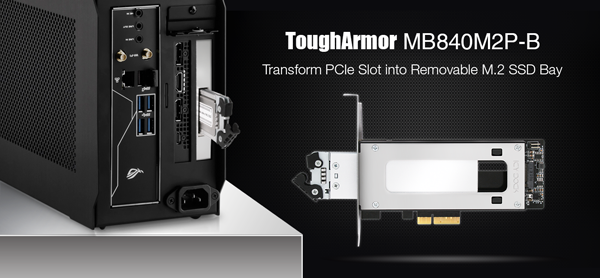 |
The ToughArmor MB840M2P-B turns a PCIe 4x, 8x, or 16x expansion slot into a removable M.2 NVMe drive bay, allowing you to swap in M.2 NVMe SSDs without needing to open the computer case.
|
| |
|
| |
|
| |
|
Innovative Removable M.2 NVMe SSD Enclosure
|
 |
| |
A typical M.2 drive is installed on a motherboard or a riser card and secured by a tiny screw. Additionally, the physical installation process is very troublesome and time-consuming. However, with the MB840M2P-B and it’s removable drive tray design, you can utilize the PCIe expansion slot and makes M.2 NVMe SSD installation and removal a more straightforward and productive process.
|
| |
| |
|
State of the Art Tool-less M.2 Drive Installation
|
| |
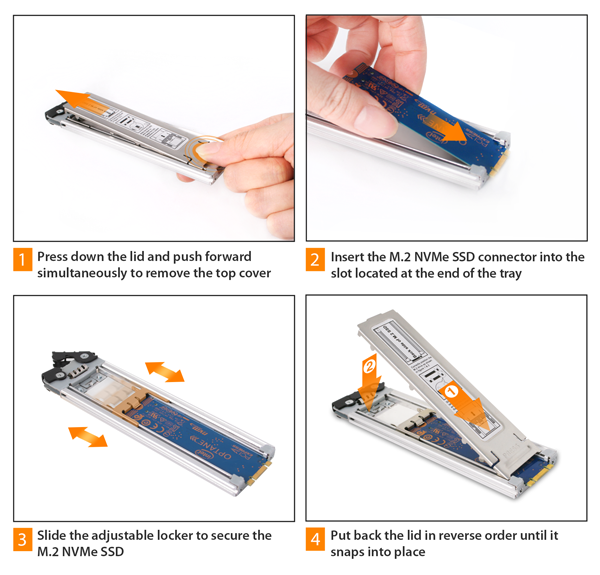 |
| |
The whole process takes less than five seconds to complete, saving you the hassle of dealing with tiny easy to loose screws and bringing an efficient and innovative way for M.2 SSD installation.
|
| |
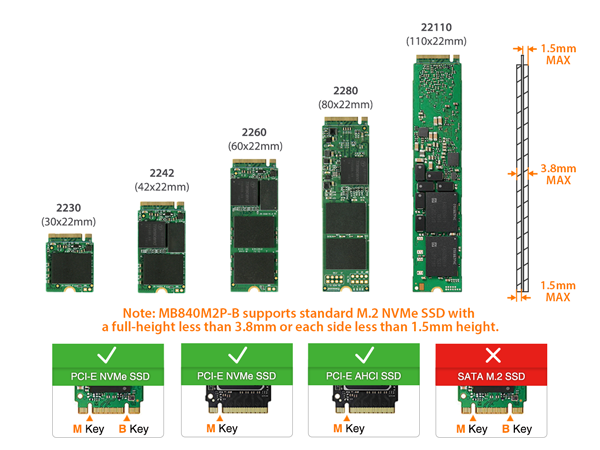 |
| |
The patent-pending M.2 adjustable locker lets you quickly place the M.2 NVMe SSD (2230, 2242, 2260, 2280, 22110) into the drive tray and move the adjustable M.2 locker towards the M.2 NVMe SSD to lock the drive in place.
|
| |
| |
|
Optimal Cooling Efficiency
|
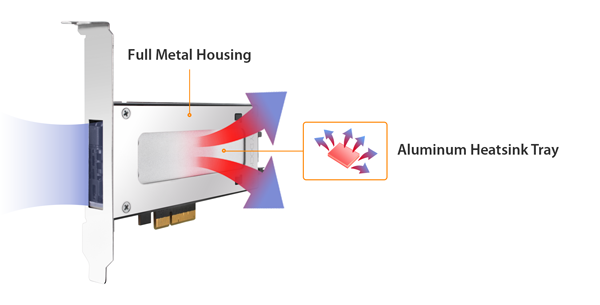 |
The specialized slimline tray is made with thick aluminum and acts as heatsink to dissipate heat generated by the M.2 NVMe SSD.
|
 |
The included thermal pad filling the gap between the contact surface and transfer heat away from SSD to the larger surface, allowing airflow to move the heat away quickly.
|
|
| |
|
Support different system heights
|
The PCIe slot bracket of the MB840M2P-B can be swapped between full and half-height for flexible system installation.
|
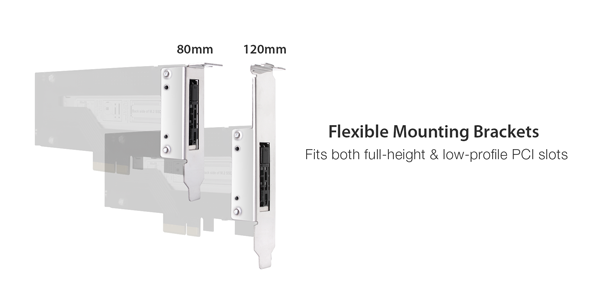 |
Use the half-height bracket with a low profile system and use the full-height bracket for standard desktop systems, the choice is yours.
|
| |
| |
|
EMI Grounding Technology
|
 |
| |
Grounding your M.2 SSD is very important through many swaps. Swapping drives without grounding may damage the drive due to static shocks. With our innovative M.2 SSD tool-less drive installation design, once the adjustable M.2 locker clips into the SSD screw hole, the SSD will be grounded throughout the tray and housing of the enclosure.
|
| |
| |
|
Maximum Compatibility
|
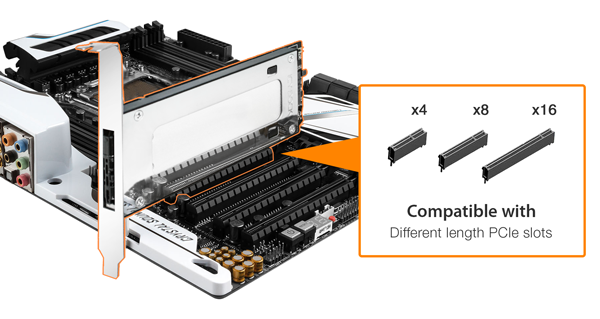 |
The ToughArmor MB840M2P-B is designed for the PCIe slot and is compatible with PCIe 3.0/4.0 x4, x8, and x16 slots.
|
|
Tough Protection for the Harshest Environments
|
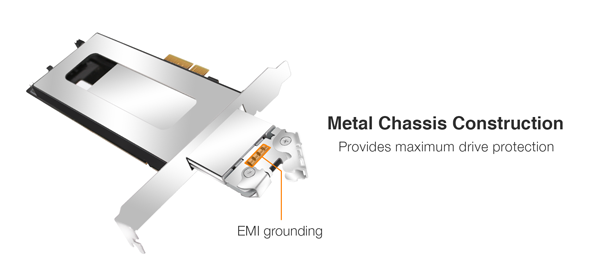 |
| |
With the ToughArmor series, it is equipped with a ruggedized full-metal chassis, tray, and mounting bracket to ensure a long product life. An anti-vibration mechanism is built right into the chassis to shield the drive from environmental damage.
|
| |
| |
|
|
 |
The MB840M2P-B is equipped with drive activity LED indicator on the tray that shows the drive power and activity. The LED will be automatically powered off when no drive is installed to save power.
|
| |
 |
| |
The optional 2-pin HDD activity signal output (cable not included) allows you to transfer the drive activity signal to the computer case or LED panel and lets you monitor the drive activity in your desired location.
|
| |
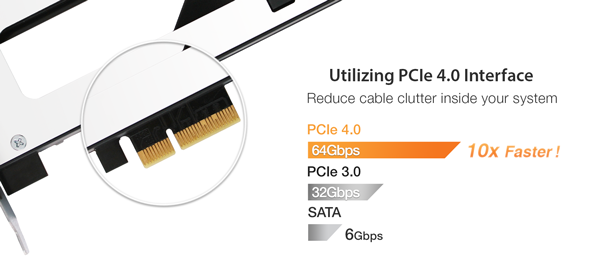 |
Utilizing the PCIe 3.0/4.0 interface provides power and data transfer at the same location, which ultimately reduces cable clutter in the system. The blazing-fast 64Gb/s transfer speed is 10 times faster than SATA III, making the MB840M2P-B an ideal solution for data-intensive applications such as image processing, machine learning, cloud computing, and data mining.
|
| |
Compatible with all PCIe Expansion Slots (Including 2019+ Mac Pro)
|
| |
 |
| |
| The ToughArmor MB839SP-B and MB840M2P-B are compatible with all motherboard PCIe Expansion slots. By using the PCIe slot has many advantages such as providing power and data transfer at the same location which ultimately reduces cable clutter in a PC case. As the 2019+ Apple Mac Pro has computer enthusiasts going crazy for it, our PCIe mobile rack is compatible so you can max out the storage with half of the price that Apple is charging out the door! |
|